Because of the performance problems one may encounter with the pod function, yet another solution has been imagined, consisting in repeating a whole document.
From the section about statements, you know that a POD statement applies to a specific part of the document. In order to fulfill our need to repeat a whole document, a part named doc has been added, that represents it.
Let's use the same example as the one used to illustrate the pod function. Suppose you are a successful company, generating and sending a lot of invoices to its clients. From your accounting system, you need to generate one PDF per invoice, or also, sometimes, PDF files containing a bunch of invoices, ie, all invoices for a given period or client. All such PDF files can be produced using a single template, using a « do doc » statement, provided you pass the appropriate context to it.
Here is what such a template would look like.
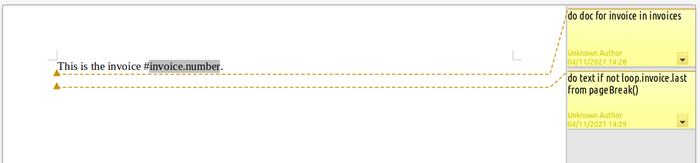
I was so inspired when creating it. When you need to produce a single invoice from this template, define, in context variable invoices, a list containing this unique invoice.
class Invoice:
def __init__(self, number):
self.number = number
invoices = [Invoice('001')]
With this context, rendering the hereabove template produces this result.
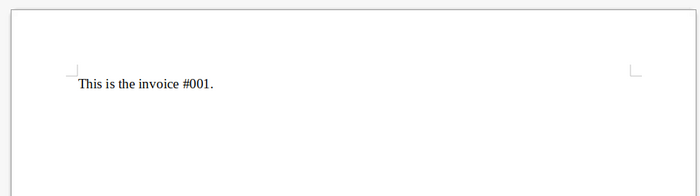
When you need to produce a PDF containing a bunch of invoices, write down your most insightful invoice query, like in the following example.
class Invoice:
def __init__(self, number):
self.number = number
invoices = [Invoice('001'), Invoice('002'), Invoice('003')]
The result would then be this one.
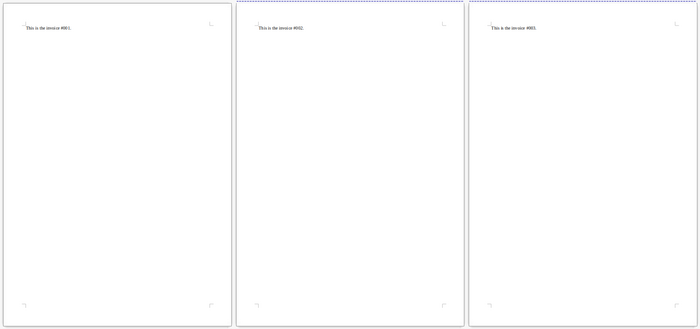
Unreadable, indeed, but mentally readable, though.
The second statement in the hereabove template uses some concepts borrowed from other pages:
Must I use the pod function or the « do doc » statement ?
- If you need to repeat a single document many times, like in the hereabove example, you should prefer using the « do doc » statement. It will be a lot more performant than using the pod function.
- If you have to include several different sub-documents into a main document, that may also have global parts being independent of any sub-document, then use the pod function.
- If you are in case (1), but you need some preliminary page explaining what the next pages are all about, you can still use the « do doc » statement. Set the preliminary page in a section, and conditionnally include it with a statement like: do section if loop.invoice.first.